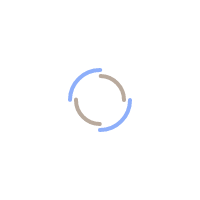About Word to PDF Converter
Word to PDF or Doc to PDF is a software, tool or application program to convert documents in Microsoft Office formats; from Word to PDF or Doc to PDF online. Word to PDF Converter is a resourceful tool that enables you to upload any OpenOffice or Microsoft Office file and convert the file to PDF format online. PDF file format is one of the most commonly used formats for online files, which sometimes make it necessary to convert Docx to PDF. Use of an online Word to PDF Converter makes it much easier to convert file from Doc to PDF.
If you have a document in Word format (Doc or Docx), and you need to convert it to PDF, then it is not a problem anymore. You can easily find many free Word to PDF converter tools on the internet. Whether you are using a smartphone, tablet or computer, by converting and optimizing the Word documents to PDF, they take less storage space on the devices. Other than that PDF will also maintain the quality of the original Word document. This is something that makes it one of the most efficient ways to save excess storage space and time when it comes to text files.
WordtoPDFConverter.org is here to help you! This is a website that offers you an excellent free online tool to convert Word document to PDF. Furthermore, it is also the best Word to PDF online converter keeping the quality of the original document. All major browsers support the website, and it doesn’t need you to sign up or install anything. Google Chrome is the recommended browser for the efficient working of this online Word to PDF Converter.
Word to PDF Converter: How to convert Word to PDF?
Are you wondering how to convert Word to PDF?
Microsoft Word is the word processor of the Microsoft Office suite. What if you need to convert a Word file into a PDF file? Is it Possible? The answer is yes! It is very much possible and given the advancements in technology; it is not hard to achieve that now. Using a Doc to PDF converter can help in converting a document from Doc to PDF. This will have an advantage if you want to share the documents with other users as the recipient will not need Microsoft Word installed.
WordtoPDFConverter.org offers you a very simple and easy way for the Word PDF conversion. You just have to upload a Doc or Docx file, and it will take care of the rest. Word and PDF, both are very popular formats for text documents. However, in recent years, PDF is becoming more widespread and trusted among users. It has become a standard for sensitive and copyright file distribution. Therefore, it is recommended that you convert the files from Word format to PDF. Our Word to PDF Converter online tool is very good for keeping the quality of the original document, neither it will lose its quality nor its data.
This free Doc to PDF Converter has a simple user interface and allows the user to convert and save the Doc or Docx file to PDF without any variations in the quality of the file. To convert the Word file, you first have to select the Doc or Docx document which you want to convert to PDF and upload it. Click on ‘Convert to PDF’ after the document is uploaded. Within only a few seconds, your file will be processed, converted to PDF and displayed to you on screen. Now you can download the document converted from Word to PDF online.
You can now easily save or share the PDF file, send it in an e-mail or copy it to a flash memory. There will be no issue due to the size of the file.
Reasons to Convert Word DOC to PDF

Word Documents Lose Formatting
One of the key reasons why most people want to use Word to PDF converter is because when you open Microsoft Word documents on a different computer, they are reformatted. Even if the computer is same, but the MS Word version is different, you will lose the formatting you spent your precious time and efforts on. So, if you wish to keep the formatting of your file intact, then you should convert your Word to PDF file online.
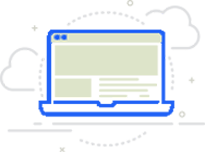
PDF is Mobile Friendly
With most users switching from computers to mobile devices such as tablets and smartphones, it is not affordable to stay behind. Most people would convert Doc to PDF because the latter format is easily accessible and its apps are usually free. On the other hand, files of Word format will require special apps that will cost you money, and since they are not by Microsoft, they might not even support many features.
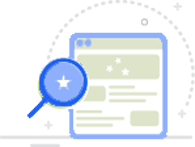
Many Different Word Processors
Microsoft Word is just one of the many word processors available in the market, which means that it is likely that the people you are interacting with may not have the same software installed. PDF, on the other hand, is more universal file format that you may access through a number of software other than the Adobe PDF Reader. So if you want your document to be more accessible and user-friendly, you should convert Word to PDF online.